Under-steer vs Over-steer & Torque vs Horsepower
Under-steer is when you hit the wall with the front of the car.
Over-steer is when you hit the wall with the rear of the car.Horsepower is how fast you hit the wall.
Torque is how far you take the wall with you.
Hands on with Ubuntu 16.04 “Xenial Xerus”
Being one of those idiots who started downloading the ISO way before the link was even officially added to the download page, I do have a couple of reasons to regret doing so. I was on a slightly messed up 14.04 that appeared to have deteriorated over time, and I had been considering a reinstall, but had been putting it off because I had decided to wait until after the release of Xenial.
So, fast forwarding to when I was done installing it. As per habit, the moment it was installed I fired up a terminal and at the same time opened Firefox.. The first thing I noticed was that the terminal had a green font on the “user@conputer:~$,” and then I ran an apt-get update, which obviously was stupid as it had just been released, and a while before or after it I also noticed that the terminal seemed to insist that I use “apt” _in commands in place of “apt-get.” _I don’t honestly know what inspired this change, but just another minor.
Two changes that we had been hearing about since way before the release were:
Read Full PostNostalgia
is a bitch.
Alexarank.io
On January 3rd, I launched a tool, that’s hosted at; yep, that’s right. You guessed it: alexarank.io. What the tool does, is pretty simple. It tracks the global Alexa ranks for domains, and shows the change over time in a chart. It’s not exactly tracking every damn domain on the web, but nothing prevents it from doing so. Except that someone, and I mean anyone who cares enough, has to submit the domain once, and that very instant, the tool would start tracking the domain.
On December 27th, Amin messaged me and shared his desire for tool that would track changes in Alexa ranks for particular domains. On the slightest effort at googling, we both discovered a shitty tool that offered to do so at some price I didn’t even bother to remember. Alexa itself offers to do that for you, but they too, yep you guessed it, do it for a fee. So I say to Amin, _we need to make a free alternative, _and we immediately start concepting, and after a while we started playing with code. Within the next few days we had a working buggy prototype up, but it was uglier than you could possibly imagine, so we fixed the bugs, and made it look presentable and on the 3rd day of 2016 we registered the domain and it was up.
After all this time? Always
Alan Rickman, the English actor, well known for playing Severus Snape in the Harry Potter movie series, passed away at the age of 69 today. They say he had cancer. (No I don’t know which cancer it was,nor have I got any idea about how long he had had it and how much people knew about it. )
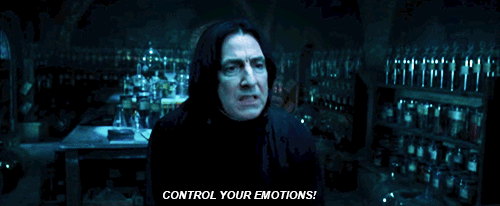
Being one of those that hate Snape during the first 6.7 books, and at the end can’t help but forgive him, and also one of those who have seen Rickman as Snape for so long that they can’t see him as anyone else, _(he did, after all, make a great Snape,) _I feel strangely sad about the news. Still, I don’t plan to write an essay. I’ve said what I had to say.
When I’m 80 years old and sitting in my rocking chair, I’ll be reading Harry Potter. And my family will say to me, “After all this time?” And I will say, “Always.” – Rickman.
Remix OS – What Google need’s to ditch Chrome OS for
I could explain here, but I’d rather you simply read The Verge’s post about it.
Highlight menu link of the current page.
On some websites, regardless of whether or not they are wordpress or even PHP, the menu link for the page you are viewing gets highlighted or it becomes active. _An example could be the 2014 theme for WordPress (see how, in the nav bar at the top, the link for home is green?) _or css-tricks.com (link for the current page is orange.)
In static web pages, there could be more than one ways of doing this, and I’m not even gonna go there. But in dynamic websites, where there could be tons of pages with the same elements loaded, like the nav, the header, e.t.c. you can’t really change the attributes of a certain list item to suit a particular page.
Now the thing is, this isnt exactly rocket science.. Most good WordPress themes have this by default, but thanks to those few that don’t, I know that there’ll always be those who’d ditch a theme they spent ages styling on, simply because they’ll be tempted to use one that has it.
The day before I was modifying a theme, and I was almost completely done making it look like I wanted to, when I noticed that the css for :active state on the links didn’t apply. Of course that was stupid, no one really bothers with the active state anyway, they usually just define their own class.. After comparing the theme with another, and failing to find out how a general theme does it, I decided to code it in myself.
CSS-Tricks has this age old tutorial video that shows a way to code it in yourself. Basically the idea is to parse the URL, and get the page request from the permalink. If you played the video, you can see how he got the page’s name and he applied it to the body as an id, and in his css he defined a style for body with ids matching the names of all his pages.
I however would do it slightly differently.. Just like he did, we get the request URL, get rid of slashes and question marsk (if any,) and apply it to a var ready to be echoed. But instead of applying and id to the body, and adding a comma separated “body#pagename” a number of times, we can define css for a particular class, like, for example “.current,” and add a script to the page, which gets the page’s name from the url, and finds the menu item with that name in it’s “title” attribute, and applies the “.current” class to it.
So all you gotta do is add the style for the .current _class to the css file and then add the php from that css-tricks tutorial (_the $page variable,) to the header.php. And then you need to add a small Javascript script, that takes that $page var (don’t underestimate the power of <?php echo $page; ?>,) and applies the class to the corresponding menu link.
As a bonus, I will add below all the code you need to make this work.
<?php
$page = $\_SERVER[‘REQUEST\_URI’];
$page = str_replace(“?”,””,$page);
$page = str_replace(“/”,””,$page);
$page = str_replace(“.php”,””,$page);
$page = $page ? $page : “home”;
?>
Add this PHP at the very top of the header file.. before _everything, _and then, anywhere below below the nav markup, add this JS script:
<script>
nav = document.getElementsByClassName(“nav”)[0];
nav = nav.getElementsByTagName(“a”);
for(i=0;i<nav.length;i++){
if(nav[i].getAttribute(“title”).toLowerCase() == “<?php echo strtolower($page);?>”){
nav[i].setAttribute(“class”,”current”);
}
}
</script>
You might have noticed that this only works if the container of the nav has a “.nav“ _class to it. Even if it doesn’t that can simply be added, and if there’s a different class name you are inclined to use, then simply use it, or if there’s an id, replace the “_getElementsByClassName” with_ “getElementById.” _But that wasn’t just it. Another prerequisite for it to work is for the _a _tags in the nav to have _title _attributes. So yeah maybe I’m just wasting my time posting this. But _hey! _Whatever works, works.
The Swagway (and clones) “hoverboards” suck
Am I honestly the only one who thinks that?
Reasons:
- They don’t hover.
- They aren’t anything like a hoverboard is supposed to be.
- People call them hoverboards.
- They are slow and impractical. And therefore useless for the average Marty.
- They cost a ridiculous amount.
I understand that the fact, that we don’t have hoverboards even after the BTTF day and its almost 2016, hurts.. Hoverboards are like the thing everyone expected to just somehow arrive with 2015, and then the year started and we were no closer to getting hoverboards then we were to getting an Android-based Apple device. Even then there was a small ray of hope.. that it wasn’t October ’15 yet, and so the world waited, until we were a day from the BTTF day and that was when we knew that we weren’t getting them, but did that mean we had to go for such a bullshit substitute? The “substitute” that doesn’t even remotely come half as close to the hoverboards in the movie as the first maglev based hoverboard.. or the Lexus one, or the Hendo?
Buy them if you want people, but please don’t call them hoverboards.
Rust is to iron
what mold is to bread
Currencies
are languages