500$ Aventador
Now this guy, Taras Lesko, who’s known to have previously built a 7-foot high Gundam, is now making an Aventador worth no more than $500, out of.. what shall i say? paper?
Wordo – The Only Truly Free Dictionary on the Web
I am a student, and every now and then I come across a term too complex for me to understand, (or perhaps not too complex but alien,) and thus I have to Google things a lot, and half the time its such terms. The results would of course direct me to some other site, and some of them would have stupid lag-gy popups, while others with flashy ads or too Bland an interface.
Wordo is free from all this. The interface is really clean and only that which is required is on the page. No ads, no popups, no surveys nothing to distract you, instead a huge mature font to provide maximum readability. Apart from that, the simplicity of the interface also ensures minimum lag.
To sum it all up in a single sentence, Wordo is a _true _dictionary, on which, the user’s activity does not extend beyond anything that he isn’t willing to do. Give it a try and you’d know…
Window Managers vs Windowing Systems(Display Server) vs Desktop Environments
If you happen to be a Linux user, you might, at the very least be familiar with the Desktop environments: GNOME, KDE, LXDE or XFCE. _Also, _you might have come across the names _OpenBox, X Window System _and _Window Maker, _and perhaps an implementation of more than one of these _together, _e.g. ‘Gnome/OpenBOX.’
Now the Question is, If they are all UIs, what exactly is the difference? And how can they all be working together at the same time? Because despite how similar they seem, each serves a totally different purpose.
To explain this, I’d take the example of layers. Imagine a stack of, let’s say, papers. The _Stack _represents a GUI Linux OS, and every individual sheet of paper represents a different component. Now assuming that the bottom section is dedicated to the GUI Components, the layer at the very bottom of this section would represent the X-Window System. It like forms the _base _of the GUI, and displays the information in a graphical way. Above the X, is a Window Manager, i.e. _assuming, _OpenBox. This Window Manager, as it’s name states, helps you _manage _them open windows. Menus, Taskbars, managing the look and feel, e.t.c. could be examples of what it might offer. Now a Window System, the X, may offer some of the functionality of a Window Manager, but still, they are two different things. In Simple words, a Window manager only enhances the Windows System.
Now the Desktop Environments are a bundle of Applications and tools, with their own UI, and built on some Window Manager, that provide the user with the essentials like a File Manager, Text editor, Browser, e.t.c.
Now to sum it all up, take the example of UbuntuGnome. The Ubuntu Gnome uses the X Windows System as the display server, but on top of it is the Openbox, and the Desktop environment is Gnome, which comes with its own set of Applications like the Nautilus File Manager, Gedit(text-editor), Rhythmbox Music Player, e.t.c.
Microsoft Surface 2 and Surface Pro 2
Couple of days back, Microsoft announced the ‘coming’ of the new Microsoft Surface 2 and the Surface Pro 2; the former being the successor to Surface RT, while the latter of course succeeds the Surface Pro.
So, what else did Microsoft say about the two? and what new features do they pack?
First off, to the new and similar ‘features’. Both of them now come with a, what they call, “dual-angle Kickstand” , that can be adjusted to meet your requirements, so called improvements in battery life, ‘faster’ ‘than ever before,’ HD Screens, and support for USB 3.0. With both, you get about 200GB on SkyDrive free for 2 years, along with an year of ‘unlimited free voice calling to landlines in over 60 countries’, and ‘free Skype Wi-Fi at over 2 million hotspots worldwide.’
Now to the DIfferences.
The Surface 2 comes pre-installed with Windows RT, and touch optimized Office RT, to which, the addition of Outlook has been made. Battery life of about 10 hours, and the NVIDIA Tegra 4 processor ensure that you work ‘faster’ and ‘longer’ 😛
The Pro 2 would come with Windows 8.1, packs an Intel Core i5 Processor, and about 512GB of Storage. They also say _that they’ve _‘taken advantage of the latest processor technology to provide longer battery life on a single charge.’ _Apart from that, it has its own stylus i.e. the _Pro Pen, and a ‘ brilliant 1080p widescreen display.’
Accessories include a Docking Station, Wireless adapter for type-covers, the touch/type-covers of course, and the Surface Music Kit (similar to the covers), an Arc Touch Mouse, and a car charger.
Cloud Services – Quick Reviews
With the passage of time, as ‘everything is moving to the cloud’ (pardon my _excessive _use of this quote, but it does really sum things up), the use of cloud storage is becoming common, and there are dozens of such services on the cloud each with its own uniquity, now the questions that arise are, “which one of them is the best?” “which one should i go for?” “can we really trust them with our data?” e.t.c. So, in this post, I’m going to talk a bit about the most popular (or at least the ones i prefer) cloud services on the web.
Microsoft’s Skydrive(formerly Windows Live Folders): Microsoft’s own cloud, that offers about 7GB of free storage. Apps are available for Windows, MacOSX and Mobile Devices i.e. Android and iOS. These apps are well integrated once you fully install them and do offer a Sync feature, but the best thing about SkyDrive is that it serves well as both: “_access-through-browser__” _service and when installed, it can sync files between your PC and SkyDrive very well too. The Web Interface is what most people love about Skydrive, and you can also create and to some extent, edit documents e.t.c. It has this own great photo viewer, e.t.c. So on the whole, Skydrive isn’t too bad.
Google Drive: Taking into account the factors stated in the description of skydrive, Google Drive is perhaps the only other such service that’s in any way close to Skydrive. Google however offers 15GB, and, the photos and documents don’t take up storage space on the google drive, so it doesn’t really matter, and in fact, the later feature is good. About the Document thing, they can be created through Google Docs. Interface is good and clean and it too offers applications so that you can sync between PC and Drive.
Ubuntu One: Ubuntu One, my favorite, unlike the above two, has apps for all three platforms, offers 5GB of Storage and has an awesome Sync. Despite how lame the phrase ‘awesome Sync’ sounds, i really mean it. I never really could ever make efficient use of cloud services until i tried Ubuntu One. Google Drive can be troublesome when installing and Skydrive’s Sync features were kinda limited to special folders back then, and neither offered the speed and everything that Ubuntu One did. It merely flows, but the major drawback about it is that the Web interface doesn’t really go beyond listing the files and offering a few basic features like ‘delete’ and ‘download.’ And you might find that it doesn’t run as smooth on Windows as it does on Ubuntu itself, but then that’s what it was made for.
Bitcasa: Bitcasa offers about 10GB of free storage, and has a nice and clean interface. It too offers applications for Windows, Mac, and phones, but my usage of Bitcasa never went beyond creating and account and installing its chrome extension. I never really tried its apps so i cant say much about it. However I created the account in order to use it like a DropBox, where i can throw files when i have to. However what I liked about BitCasa was it’s Chrome Extension that allowed you to directly download stuff to your bitcasa drive, and thus beside ever download button is a ‘download to bitcasa’ button.
Flickr: Flickr is a photosharing website, backed by Yahoo, which, according to what it says on its home, offers about 1TB of free storage space, which you might not ever run out of. So if you have to store huge masses of pictures. Go for Flickr.
CloudApp: CloudApp is the best cloud service that exists. It’s quick and amazingly user-friendly, but it’s only available for MacOSX.
****These were the cloud services I normally use and prefer. As for the Question about _‘trust’, _well, all i can say is that Microsoft are what _brought _computers to us, and thus have been in the game for ages. So i doubt that they care about what a single user from millions in his 196th country is storing on their servers, and as for Google, well, you trust google with quite a lot already + you use their email services. Clouds like bitcasa _can _be a problem, as even I didn’t really hear anything about it. I just came across it somewhere and liked it; tried it. Flickr’s Yahoo’s.
OtherOS [PlayStation3]
OtherOS was a feature in the Playstation 3, which was later discontinued and made unavailable throught a firmware update, that allowed one to install a custom operating system i.e. Unix or Linux like OSs. The reason for its discontinuation was perhaps the flexibility of running OtherOSs and perhaps it challenged the reputation of their own OS.
Anyways, the Flavours that are known to have run on the PS3 are YellowDog Linux, Fedora, OpenSUSE and a versions of Ubuntu were actually ported to it too!
What’s a Tab Delimitted file?
If you’ve ever tried building on the Cleverscript, or if you’ve ever played around with Spreadsheets, you might have come across the terms “Tab-delimited-file” or “comma separated values,” and few often wonder what the terms really mean.
In simple terms, these are simply formats that save spreadsheets in plain text, i.e. in a manner that can be viewed and easily understood through a simple text editor like Notepad, Gedit, leafpad e.t.c
In a tab delimited file, every line is a row, and the columns are separated by tabs. This sheet for example:
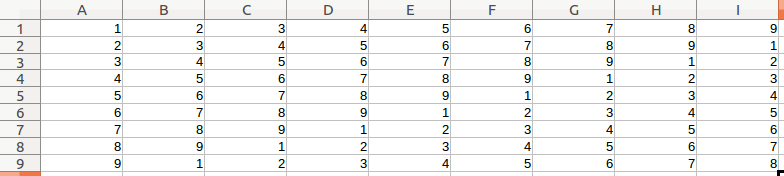
Would look like this:

when viewed through leafpad.
Similarly, when you go for ‘comma seperated values’ it uses commas instead of tabs, for example, the same file would look like this:
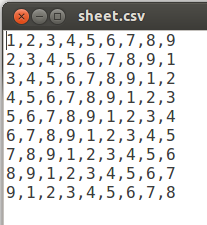
RIP Tom Clancy – The “story-writer” of Splinter Cell… DEAD.

Tom Clancy, American, and well known to gamers as the guy behind the storylines of Splinter Cell and Rainbow Six, died on the 1st of October 2013, i.e. a few days back _yes. _If one would step out of the gaming world, they’d realise that there was more to him than just producing games. He wrote a number of books, but almost all of his works, at least the ones i know of, were all really about warfare, military e.t.c.
At the age of 66, he died of some sort of illness, the nature of which wasn’t really made public.
The UbuntuStart / StartUbuntu Project to shun XP
Windows XP, successor to 98, was a huge leap for MS, and well perhaps the most stable version of Windows ever in its time, the first release of which was launched in 2000, is still widely used. Whether it _should _still be used or not, is highly debatable. Some loyal supporters would argue with the fact that it’s about 3 versions old and yet extremely stable and supports everything, while others who have (or at least claim to) have looked into the issue state that, it’s no longer secure, and that it has compatibility issues and all.
Canonical seized the chance and began working on it immediately. The Ubuntu Start Project, the first releases of which are already up and available, aims to provide Windows XP users, (or users with PCs that support nothing much higher than XP,) with a “modern, unique, stable, fast, powerful, highly customizable, active and amazing community based system, open-source, free Linux-based system which should replace their very old no longer supported system.”
From what I can make out after reading this, in itself, the project is more of a campaign to gain more users than a new redefined OS. Means that despite its purpose, and how big _the whole thing sounds, 50% of the project is just about persuading people to switch to Ubuntu, while the rest i.e. the software bit of the project is a script that has to be run _after installing ubuntu, _that would kinda enhance it for windows users so that they don’t have trouble getting used to the new environment, e.g. _moving window buttons from left to right 😀 . Auto-mounting NTFS drives, (cause we are too lazy to make a single click), and it also installs GIMP, WINE, DropBox, some torrent client, and other such tools that one _might _need.
Can’t really say much about this myself as i haven’t tried the script myself yet.. however this was a smart move by Canonical, but on the other hand, XP users, if you are by any chance planning to make the switch, be prepared, for Linux is Linux. (no offence meant)
Where’s the ‘Innovation’?
Two days back, Sony unveiled its Xperia Z1 smartphone, that packs a 2.2Ghz Quad-core processor and a 20.7MP camera, and the same magnificent display, perhaps _that’s _a little larger too, and that’s the point. Every now and then, a new phone comes out, and it’s pretty hard to choose the best among them, as the competition is tough, but what exactly is it that a day-newer smartphone carries? A slightly better processor? perhaps an _extremely high-res _camera? or a water proof display? Or…Just a larger screen.
If this is what makes one phone superior over the other, then it’s no competition, considering that one carries better hardware, and thus is bound to perform better. Comparing a dual-core HTC with a Quad-core Samsung, or comparing the Water-proof Xperia with a normal _Huawei, or a 41MP Lumia with any camera-ed device is similar to comparing a tank with a Vespa (no offence meant)_.
When Steve Jobs first introduced the iPhone, in 2007, it didn’t pack a Quad-core either, but it really hit the market, and people fell in love with the idea, _cause it was one. _The idea behind the iPhone wasn’t to sell Dual-cores or water-proof phones, or integrated cameras, or even _fancy touch screens, _but it was the Revolutionary UI that set it apart from others. If you dont get it, simply watch the video,( it’s available on Youtube, so i wont bother sharing a link.)
And soon, support for something similar was ported into Android, which arrived a bit earlier than the iOS, and yet, the latter is considered to be superior, (though personally, i love both.) That Android is what powers up most of todays’ smartphones, and the best of which is itself based on Steve Jobs Revolutionary UI.
True that Samsung introduced the ‘smart pause’ and the ‘eye focus’ is another rumored release, but even these two, though a huge leap, aren’t exactly needed, nor are they going to make life better for us.. They are simply building up on the same thing and adding to it, whatever they see, but this won’t do. They are supposed to be building mobile devices _but going on the wrong track by enlarging the screen with every release. Similarly, it’s good for the phones to carry a camera, but the phone is not _supposed to be _a camera. The eye tracking thing of Samsung’s, is in itself, good, but do we really need it? though it sounds pretty simpler, it might put strain to the eyes, and it might be a bit error-prone, and _what’s the point of it being in a phone?
The floating touch / motion control, rumored to be in some model of Xperia, and the latter in SmartTVs, is pretty advanced too, but we dont need all this in our phones.. People prefer simplicity. Microsoft could have introduced it in their windows phones ages ago if they wanted too, seeing as we’ve seen something similar yet better in the XBox, but they dont have to or need to. The Simple UI of the Windows Phone 7+ is an example, of how they are keeping it simple, and how people are loving it.
The MotoX introduced the _talk to your phone _thing, and that was kinda something new, and so was the _shake to open _camera, though they are minor improvements, but do fall in the category next to the the Huawei’s Screen Temperature, HTC Zoe, and the Samsung’s counterpart to Zoe.
Nowadays, all improvements _that are made to the _smartphones _are enlarging the screen or making it _persistent, _better RAMs or CPUs e.t.c., or perhaps in terms of better software, but it’s still the same _smartphone. Where’s all the creativity, the innovation? Are they really running out of ideas?